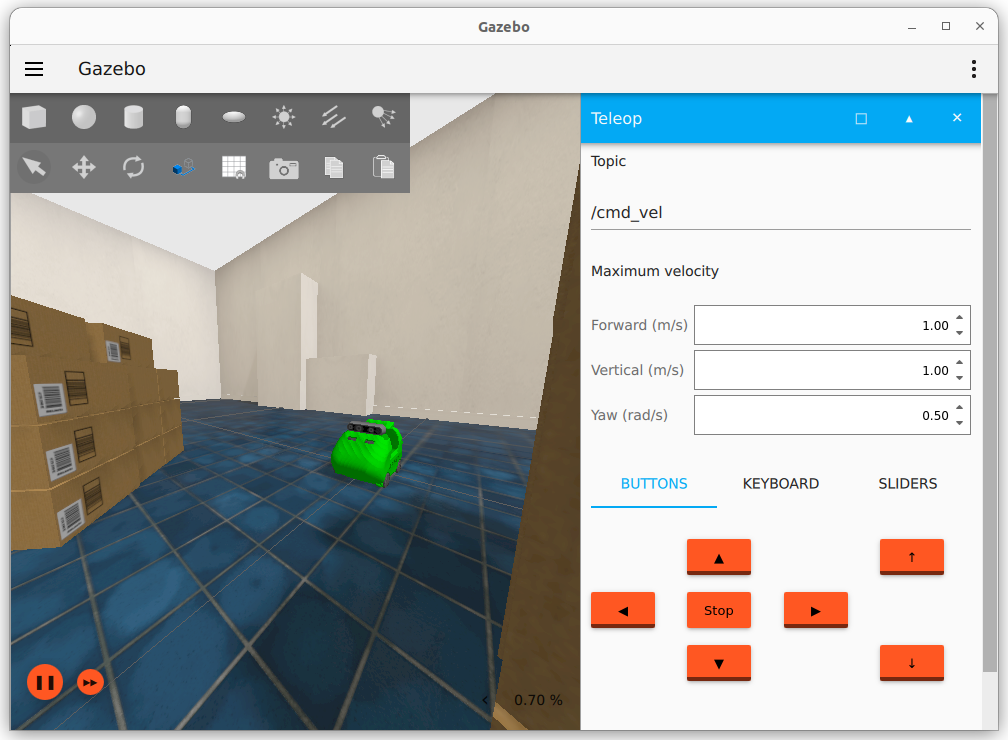Nanosaur on Gazebo
How to simulate nanosaur on Gazebo Sim and what is this simulator?
What is Gazebo?
Gazebo is an open-source robotics simulator that provides realistic physics, sensor simulation, and 3D environments for testing and developing robotic applications. It integrates with ROS, supports multiple physics engines, and allows for modular robot modeling. Gazebo is widely used in research and industry for prototyping and validating robotic systems before real-world deployment.
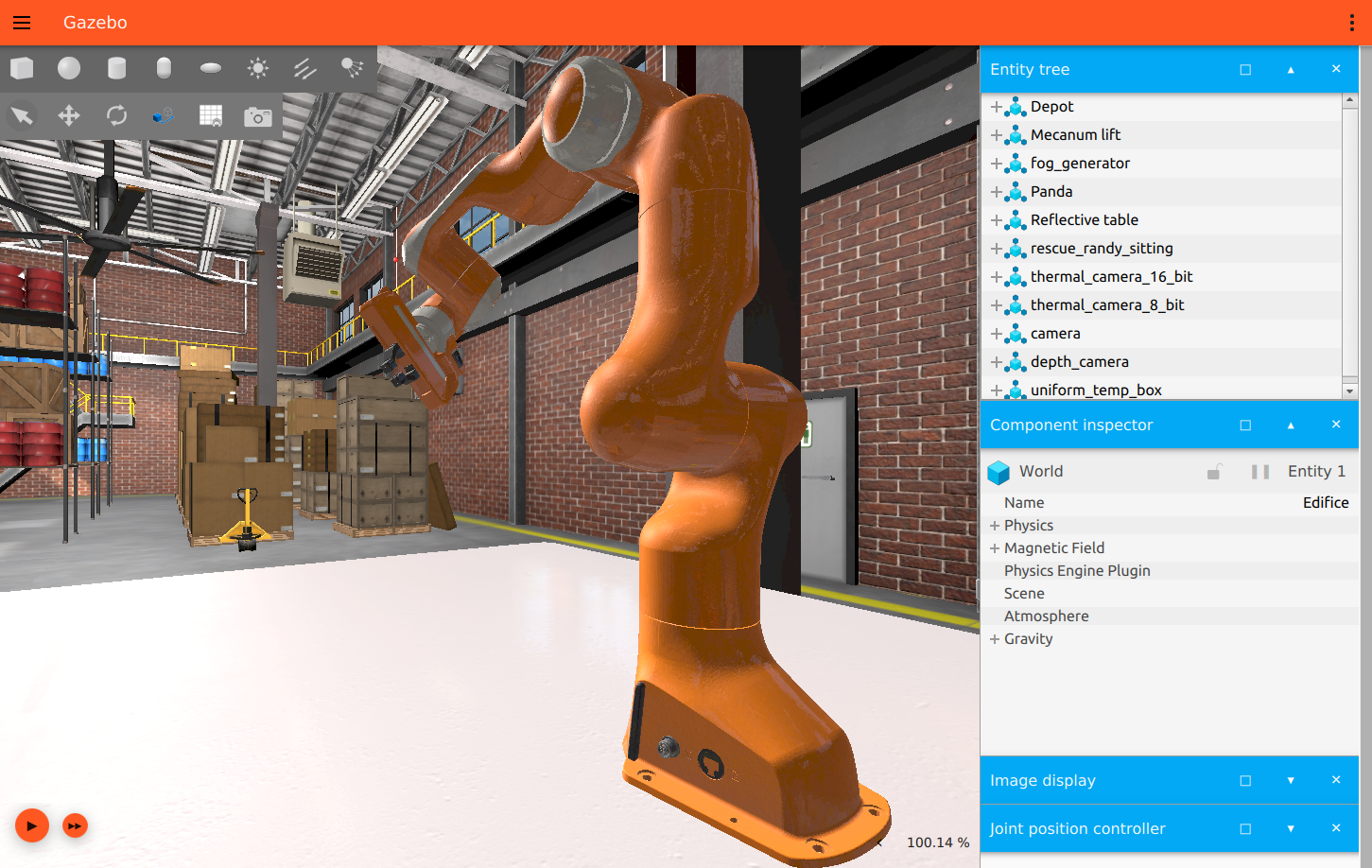
Learn more: Gazebo Sim.
Start Gazebo
Gazebo can be run from a docker container or you can run native from your computer. The only command you need to start the simulator is:
nanosaur simulation start
Remember to setup your computer with nanosaur simulation set.
![]() Note If you set
Note If you set nanosaur simulation headless to yes will be not activated any GUI.
![]() WARNING When you run Gazebo from a docker container, the GPU will be not used, the simulation may be slower than running from host.
WARNING When you run Gazebo from a docker container, the GPU will be not used, the simulation may be slower than running from host.
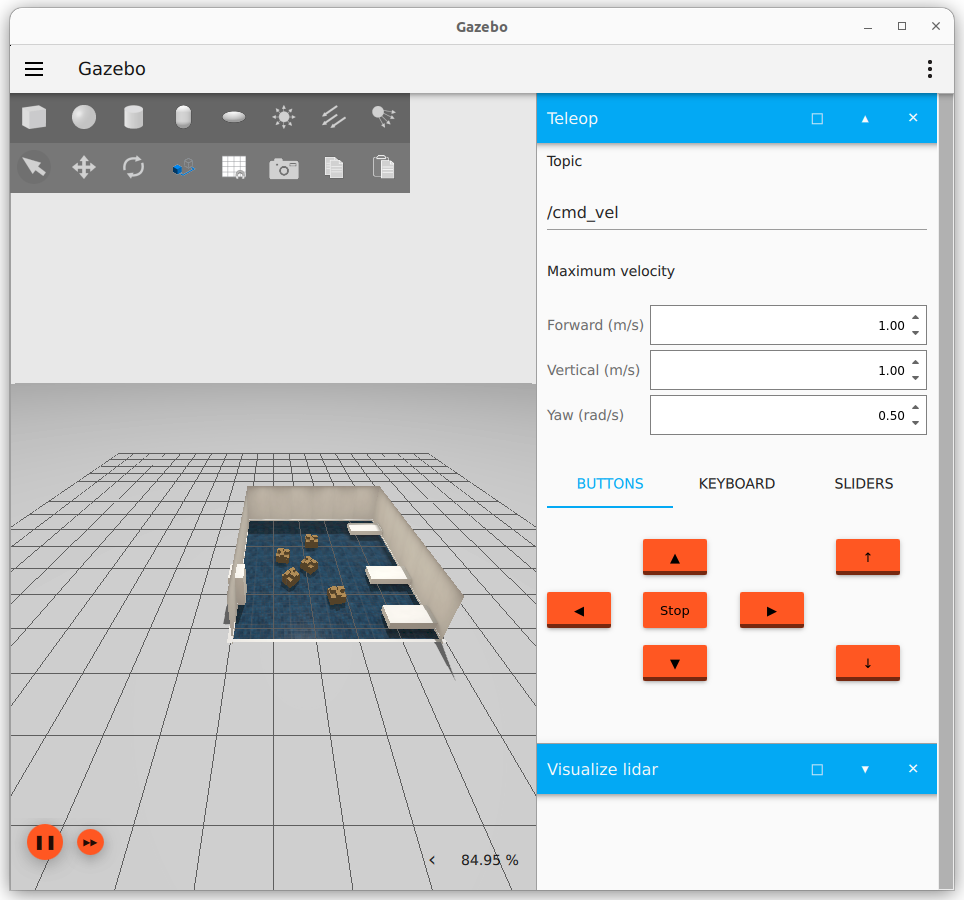
Now you can open a new terminal and switch on the robot with:
nanosaur robot start
![]() WARNING Every time you change the nanosaur configuration, you need to reboot the simulation.
WARNING Every time you change the nanosaur configuration, you need to reboot the simulation.