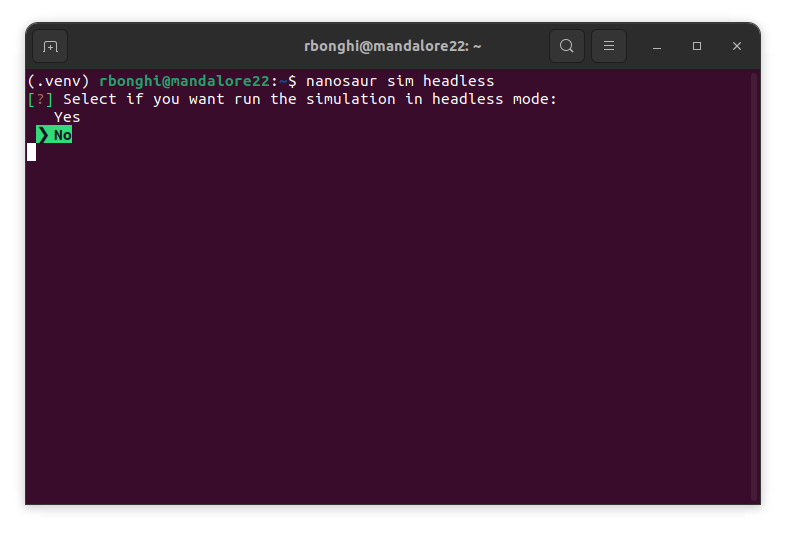Nanosaur simulator configuration
How to work in simulation? In this guide we analyze all configuration you can setup on your computer.
![]() Note Work is simulation is only allowed on your computer. This command is not available from your NVIDIA Jetson.
Note Work is simulation is only allowed on your computer. This command is not available from your NVIDIA Jetson.
nanosaur simulation
![]() Note This command has also the alias
Note This command has also the alias nanosaur sim.
An help will appear on your terminal, with all options available
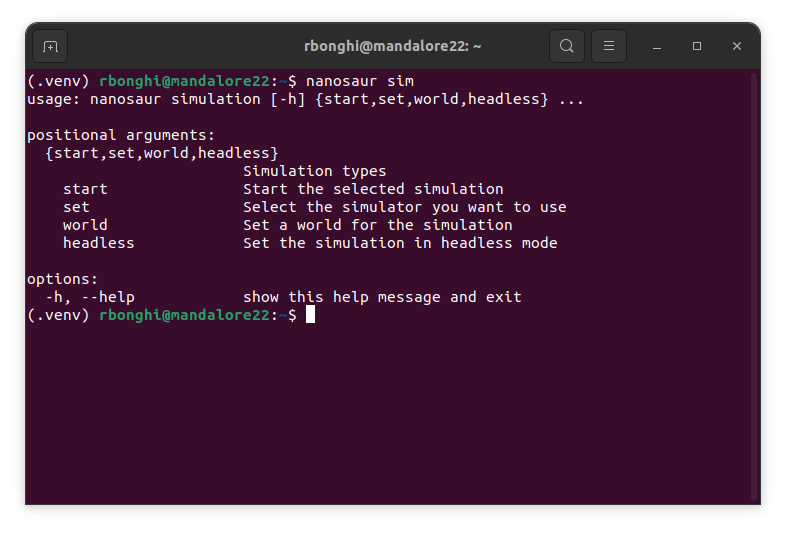
Start simulator
If you have setup your machine with a simulator, this command execute the simulator with the configuration request.
nanosaur simulation start
Set simulator
This command set up nanosaur to start in simulation. There are two main options: NVIDIA Isaac Sim and Gazebo.
nanosaur simulation set
![]() Hint Pressing ENTER will be saved the new configuration. Pressing CTRL-C the operation will be interrupted.
Hint Pressing ENTER will be saved the new configuration. Pressing CTRL-C the operation will be interrupted.
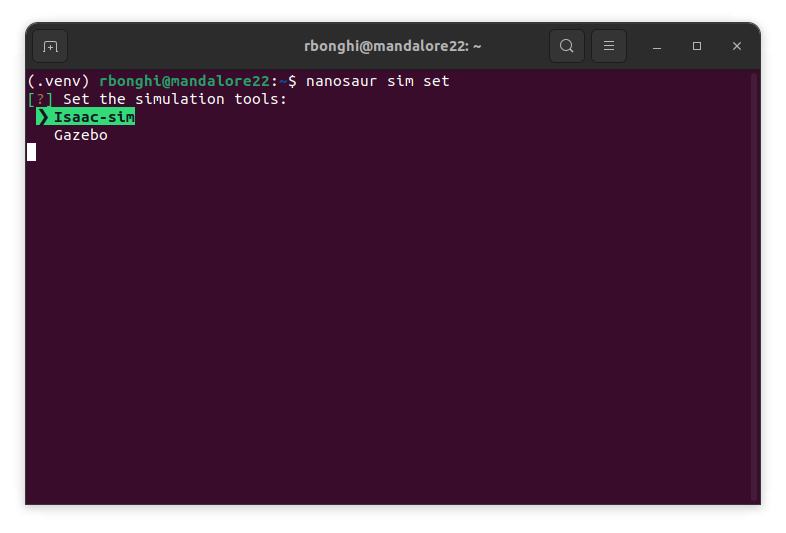
If on your computer is native installed current ROS 2 distribution, on your device will appear some extra questions, like the image below:
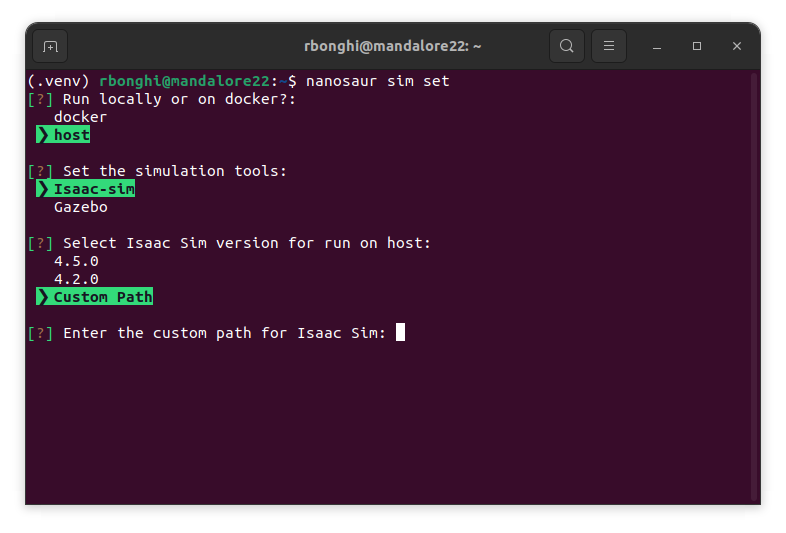
The command will ask where you want to start the simulation, if native on your host or in a docker container.
If you select Isaac Sim, an extra menu will browse your computer to find an Isaac Sim installed. The Custom Path will be always available if you want manually set a folder.
![]() Note nanosaur-cli browse in
Note nanosaur-cli browse in ~/.local/share/ov/pkg and ~ folders.
![]() Note When you select
Note When you select Custom Path the nanosaur-cli check if the Isaac Sim version is complaint with the nanosaur distribution.
Set world
This command configure the world you want to use to test nanosaur. There are different options and you can choice.
nanosaur simulation world
![]() Hint Pressing ENTER will be saved the new configuration. Pressing CTRL-C the operation will be interrupted.
Hint Pressing ENTER will be saved the new configuration. Pressing CTRL-C the operation will be interrupted.
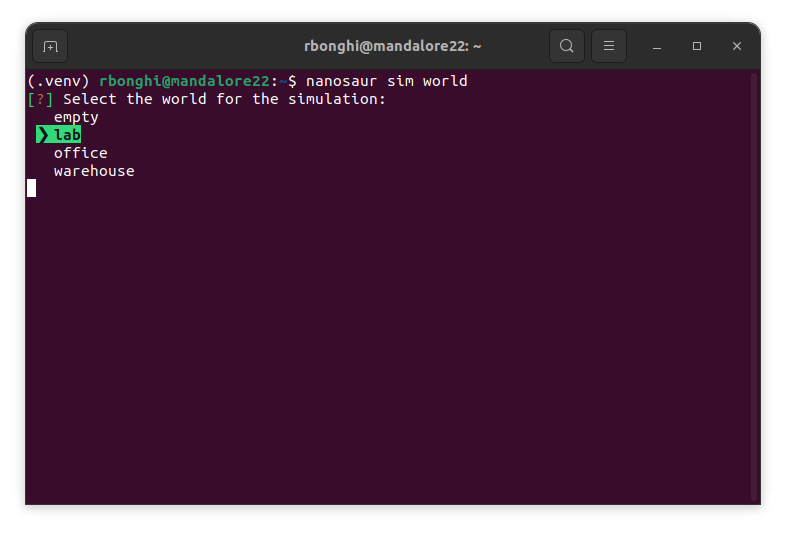
![]() Note If you designed a new world you can use the special command
Note If you designed a new world you can use the special command nanosaur simulation world --new NEW to add in a customized setup.
Headless mode
You don’t need to visualize what is going on the simulation, you can always set up the headless mode to disable the simulator user interface.
nanosaur simulation headless
![]() Hint Pressing ENTER will be saved the new configuration. Pressing CTRL-C the operation will be interrupted.
Hint Pressing ENTER will be saved the new configuration. Pressing CTRL-C the operation will be interrupted.