Nanosaur Start & Stop
How to switch on your nanosaur in simulation or real
In this tutorial we start to use nanosaur, controlling by keyboard or joystick and visualize the output on screen.
With this basic tutorial you will be always able to control nanosaur in simulation or real, changing the configuration and test new feature.
This tutorial will teach you how to use the robot and how to use the command:
nanosaur robot
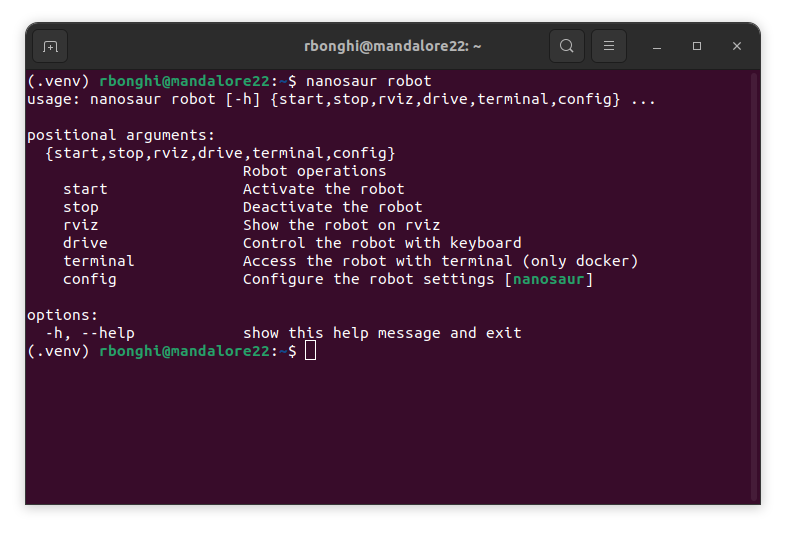
In this guide you learn how to set up a simulation on your desktop and run it.
If you are working in simulation follow this guide before to start the tutorial.
Follow the guide below to learn how to use the robot.
![]() Note These commands are always available for every installation you choose.
Note These commands are always available for every installation you choose.
How to switch on your nanosaur in simulation or real
How to debug and visualize what the robot is doing.
How to drive and control your nanosaur, real or simulated.
A prompt with a direct access to nanosaur can be the best choice if you need an deep debug!
How to set up and configure nanosaur.
All in one command to quickly to startup your robot!